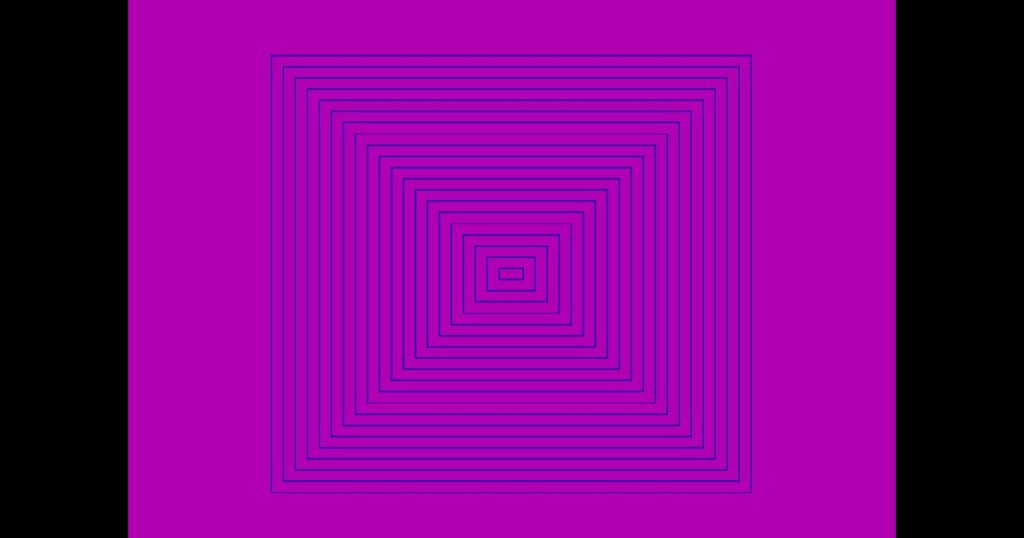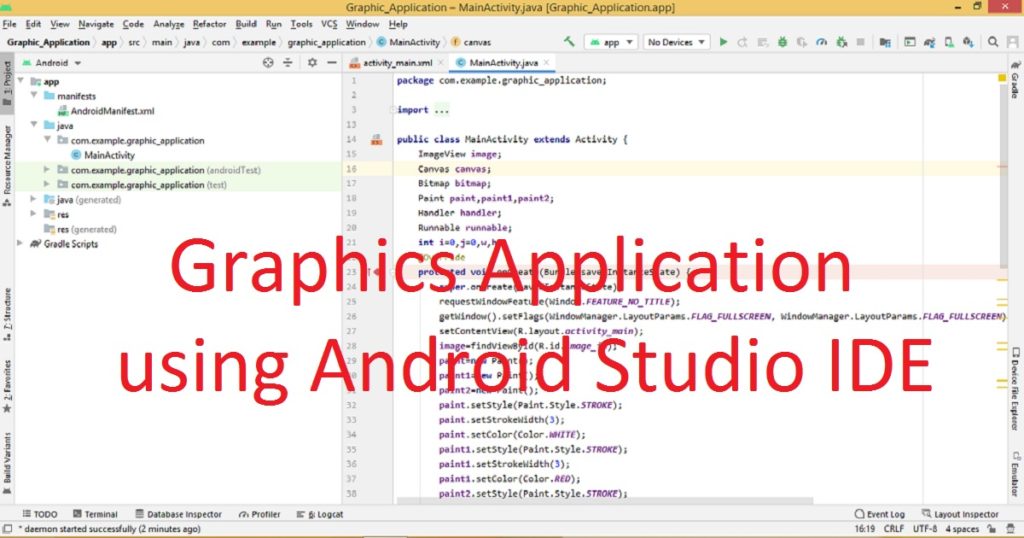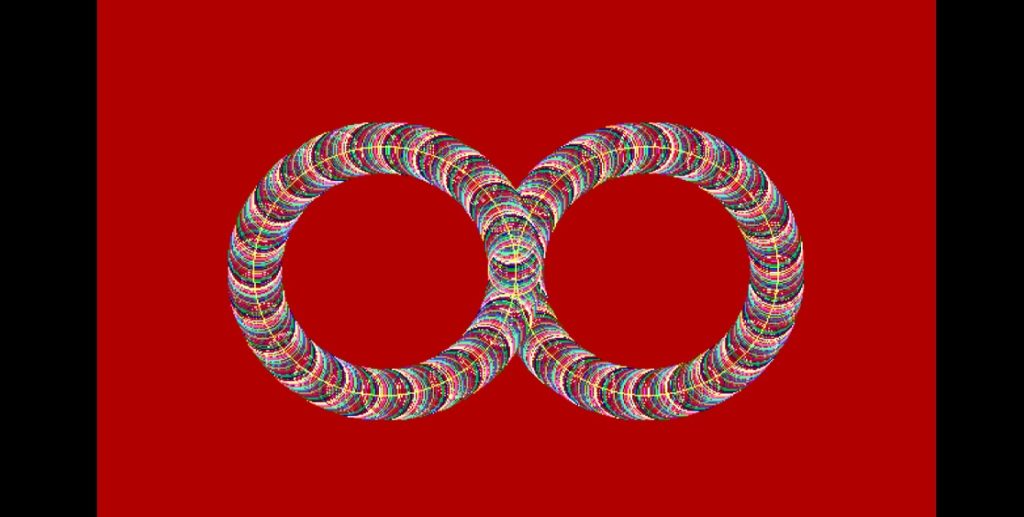Introduction :
In the digital world, technology plays a vital role in learning for students. Now a day, student uses educational tools or apps for learning. Mathematics is an important subject for every student. The random math test app increases the learning math in a fun way. Using this app student can practice arithmetic questions (addition, subtraction, multiplication and division) randomly.
Creating a random math test app using Android Studio is a very interesting and exciting project for new developers. In this article, I shall show you how to create a random math test app using Android Studio IDE with source code. You can also see calculator app by Android Studio IDE.
What is random math test app :
A random math test app is a mobile (Android) application that generates random arithmetic questions (addition, subtraction, multiplication and division) for students to solve. The random math test app is mainly for student to practice their math skills. The arithmetic questions are generated randomly. This app is an educational app that helps students to improve their arithmetic skills such as addition, subtraction, multiplication and division.
Overall, this app is a valuable tool for student to practice and improve their mathematical skills in anywhere and anytime.
About the random math test application :
The random math test application generates random arithmetic questions (addition, subtraction, multiplication and division) on the screen. You have to submit an answer and click on “CLICK HERE” button. If the answer is correct, you can see a message that you have given the right answer. After that, you can click on “NEXT QUESTION” button for next math problem.
If your answer is incorrect, you see that your answer is the wrong message. You have to give the right answer to see the next question. If you click on “CLICK HERE” button without submit any answer you can also see a message that you have to submit your answer.
Step for create the random math test application :
Developing a random math test app using Android Studio IDE is very easy. You have to follow the below steps to build a math test app using Android Studio IDE.
Step 1 :
At first, open the Android Studio on your pc. After that, create a new project with empty activity. You have to give a name the project like “Random_math_test”. You have to check on legacy android.support libraries. If you do not know how to create Android app, you can follow my link.
Step 2 :
When your project will be built, open the MainActivity.java file and paste the following code in it.
package com.example.random_math_test;
import android.support.v7.app.AppCompatActivity;
import android.os.Bundle;
import android.view.View;
import android.widget.Button;
import android.widget.EditText;
import android.widget.TextView;
import android.widget.Toast;
import java.util.Random;
public class MainActivity extends AppCompatActivity {
int r,r1,r2,k;
EditText editText;
TextView textView,textView1,textView2,textView3;
Button cal_button,next_button;
Random random=new Random();
@Override
protected void onCreate(Bundle savedInstanceState) {
super.onCreate(savedInstanceState);
setContentView(R.layout.activity_main);
editText=(EditText)findViewById(R.id.e);
textView=(TextView)findViewById(R.id.t);
textView1=(TextView)findViewById(R.id.t1);
textView2=(TextView)findViewById(R.id.t2);
textView3=(TextView)findViewById(R.id.t3);
cal_button=(Button)findViewById(R.id.calculate_button);
next_button=(Button)findViewById(R.id.next_button);
next_button.setVisibility(View.INVISIBLE);
r=random.nextInt(4);
if(r==0){
r1=random.nextInt(100);
r2=random.nextInt(100);
if(r2>r1) {
k = r1;
r1 = r2;
r2 = k;
}
textView.setText("Addition Test");
textView1.setText(String.valueOf(r1));
textView2.setText(String.valueOf(r2));
textView3.setText("+");
}
if(r==1){
r1=random.nextInt(100);
r2=random.nextInt(100);
if(r2>r1) {
k = r1;
r1 = r2;
r2 = k;
}
textView.setText("Subtraction Test");
textView1.setText(String.valueOf(r1));
textView2.setText(String.valueOf(r2));
textView3.setText("-");
}
if(r==2){
r1=random.nextInt(100);
r2=random.nextInt(10);
if(r2>r1) {
k = r1;
r1 = r2;
r2 = k;
}
textView.setText("Multiplication Test");
textView1.setText(String.valueOf(r1));
textView2.setText(String.valueOf(r2));
textView3.setText("×");
}
if(r==3){
r1=random.nextInt(100);
r2=random.nextInt(10);
if(r1==0)
{
r1=r1+1;
}
if(r2==0)
{
r2=r2+1;
}
if(r2>r1) {
k = r1;
r1 = r2;
r2 = k;
}
if(r1%r2!=0) {
r1 = r1 + (r2 - r1 % r2);
}
textView.setText("Division Test");
textView1.setText(String.valueOf(r1));
textView2.setText(String.valueOf(r2));
textView3.setText("÷");
}
}
public void calculate(View view) {
try {
int a=Integer.parseInt(textView1.getText().toString());
int b=Integer.parseInt(textView2.getText().toString());
int c=Integer.parseInt(editText.getText().toString());
if(r==0) {
if (c == (a + b)) {
Toast.makeText(this, "YOU ANSWER IS RIGHT", Toast.LENGTH_SHORT).show();
next_button.setVisibility(View.VISIBLE);
cal_button.setVisibility(View.INVISIBLE);
} else {
Toast.makeText(this, "YOUR ANSWER IS WRONG ", Toast.LENGTH_SHORT).show();
editText.setText(null);
}
}
if(r==1) {
if (c == (a - b)) {
Toast.makeText(this, "YOU ANSWER IS RIGHT", Toast.LENGTH_SHORT).show();
next_button.setVisibility(View.VISIBLE);
cal_button.setVisibility(View.INVISIBLE);
} else {
Toast.makeText(this, "YOUR ANSWER IS WRONG ", Toast.LENGTH_SHORT).show();
editText.setText(null);
}
}
if(r==2) {
if (c == (a * b)) {
Toast.makeText(this, "YOU ANSWER IS RIGHT", Toast.LENGTH_SHORT).show();
next_button.setVisibility(View.VISIBLE);
cal_button.setVisibility(View.INVISIBLE);
} else {
Toast.makeText(this, "YOUR ANSWER IS WRONG ", Toast.LENGTH_SHORT).show();
editText.setText(null);
}
}
if(r==3) {
if (c == (a / b)) {
Toast.makeText(this, "YOU ANSWER IS RIGHT", Toast.LENGTH_SHORT).show();
next_button.setVisibility(View.VISIBLE);
cal_button.setVisibility(View.INVISIBLE);
} else {
Toast.makeText(this, "YOUR ANSWER IS WRONG ", Toast.LENGTH_SHORT).show();
editText.setText(null);
}
}
}catch (Exception E){
Toast.makeText(this, "YOU HAVE TO ANSWER", Toast.LENGTH_SHORT).show();
}
}
public void next_question(View view) {
r=random.nextInt(4);
if(r==0){
r1=random.nextInt(100);
r2=random.nextInt(100);
if(r2>r1) {
k = r1;
r1 = r2;
r2 = k;
}
textView.setText("Addition Test");
textView1.setText(String.valueOf(r1));
textView2.setText(String.valueOf(r2));
textView3.setText("+");
}
if(r==1){
r1=random.nextInt(100);
r2=random.nextInt(100);
if(r2>r1) {
k = r1;
r1 = r2;
r2 = k;
}
textView.setText("Subtraction Test");
textView1.setText(String.valueOf(r1));
textView2.setText(String.valueOf(r2));
textView3.setText("-");
}
if(r==2){
r1=random.nextInt(100);
r2=random.nextInt(10);
if(r2>r1) {
k = r1;
r1 = r2;
r2 = k;
}
textView.setText("Multiplication Test");
textView1.setText(String.valueOf(r1));
textView2.setText(String.valueOf(r2));
textView3.setText("×");
}
if(r==3){
r1=random.nextInt(100);
r2=random.nextInt(10);
if(r1==0)
{
r1=r1+1;
}
if(r2==0)
{
r2=r2+1;
}
if(r2>r1) {
k = r1;
r1 = r2;
r2 = k;
}
if(r1%r2!=0) {
r1 = r1 + (r2 - r1 % r2);
}
textView.setText("Division Test");
textView1.setText(String.valueOf(r1));
textView2.setText(String.valueOf(r2));
textView3.setText("÷");
}
editText.setText(null);
cal_button.setVisibility(View.VISIBLE);
next_button.setVisibility(View.INVISIBLE);
}
}Step 3 :
Then, open the activity_main.xml file and paste the following code in it.
<?xml version="1.0" encoding="utf-8"?>
<RelativeLayout xmlns:android="http://schemas.android.com/apk/res/android"
xmlns:app="http://schemas.android.com/apk/res-auto"
xmlns:tools="http://schemas.android.com/tools"
android:layout_width="match_parent"
android:layout_height="match_parent"
android:gravity="center_horizontal"
android:background="#C2F4C4"
tools:context=".MainActivity">
<TextView
android:layout_width="match_parent"
android:layout_height="wrap_content"
android:textColor="#D507F8"
android:id="@+id/t"
android:gravity="center"
android:textSize="40dp"
android:layout_marginTop="10dp"
android:text=""/>
<TextView
android:textColor="#f73434"
android:id="@+id/t1"
android:text=""
android:gravity="center"
android:textSize="100dp"
android:layout_marginTop="30dp"
android:layout_below="@+id/t"
android:layout_width="match_parent"
android:layout_height="wrap_content" />
<TextView
android:textColor="#f73434"
android:id="@+id/t2"
android:textSize="100dp"
android:gravity="center"
android:text=""
android:layout_marginTop="5dp"
android:layout_below="@+id/t1"
android:layout_width="match_parent"
android:layout_height="wrap_content" />
<TextView
android:layout_width="match_parent"
android:layout_height="wrap_content"
android:layout_below="@+id/t1"
android:id="@+id/t3"
android:layout_marginLeft="50dp"
android:layout_marginTop="25dp"
android:textColor="#072CFA"
android:gravity="left"
android:textSize="80dp"
android:text=""/>
<EditText
android:textColor="#0E30F1"
android:id="@+id/e"
android:textSize="40dp"
android:hint="write your answer"
android:inputType="number"
android:gravity="center"
android:layout_below="@+id/t2"
android:layout_marginTop="10dp"
android:layout_width="match_parent"
android:layout_height="100dp" />
<Button
android:id="@+id/calculate_button"
android:layout_width="match_parent"
android:layout_height="wrap_content"
android:layout_below="@+id/e"
android:layout_marginTop="20dp"
android:background="#1133EF"
android:textSize="45dp"
android:onClick="calculate"
android:text="CLICK HERE" />
<Button
android:id="@+id/next_button"
android:layout_width="match_parent"
android:layout_height="wrap_content"
android:layout_below="@+id/e"
android:textSize="45dp"
android:layout_marginTop="20dp"
android:background="#2443ef"
android:onClick="next_question"
android:text="NEXT QUESTION" />
</RelativeLayout>Run the application :
Now, you have to run the random math test app on your pc. For this, connect your phone to a computer via USB cable (data cable). After that, click the green “Run” button in the Android Studio IDE. Now, the app will be installed and launch on your device. You can see your random math test app like this image.
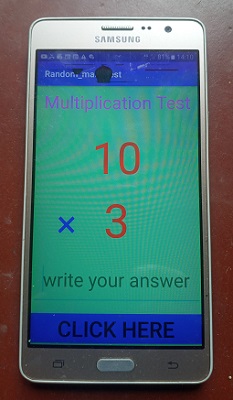
Conclusion :
After completing the above article, you have learned how to make a random math test app using android studio IDE. You can use my code and add more code to build complex apps as you like. Thank you for visiting my site.