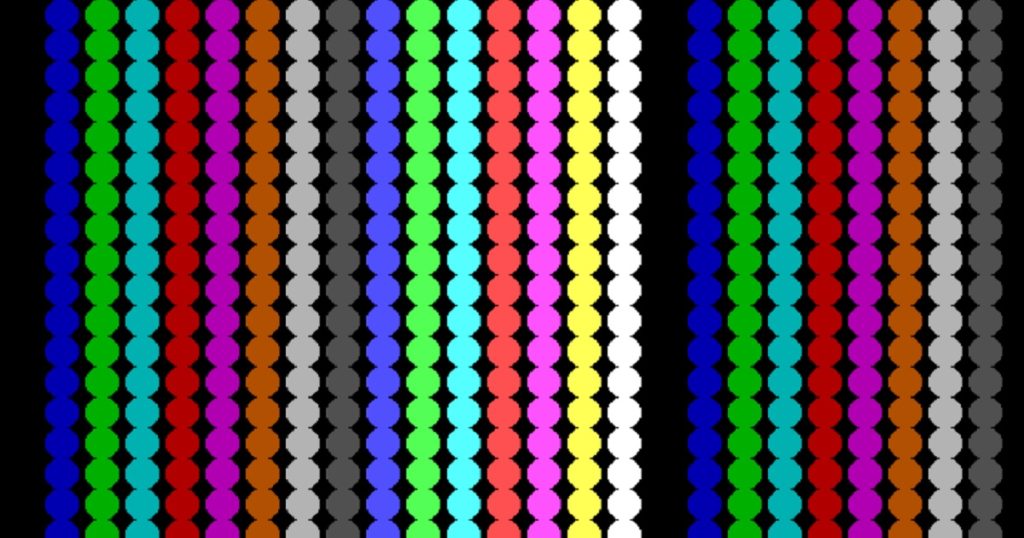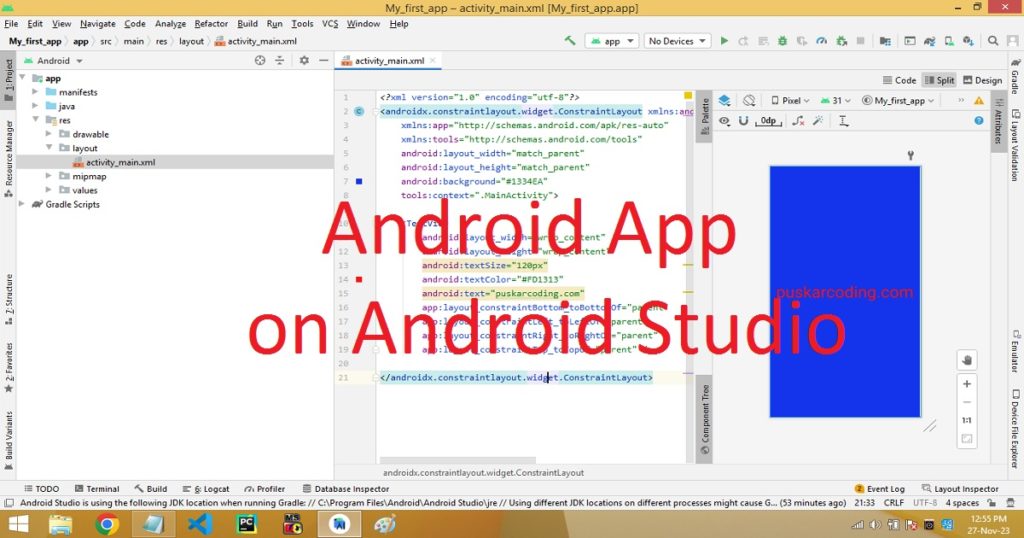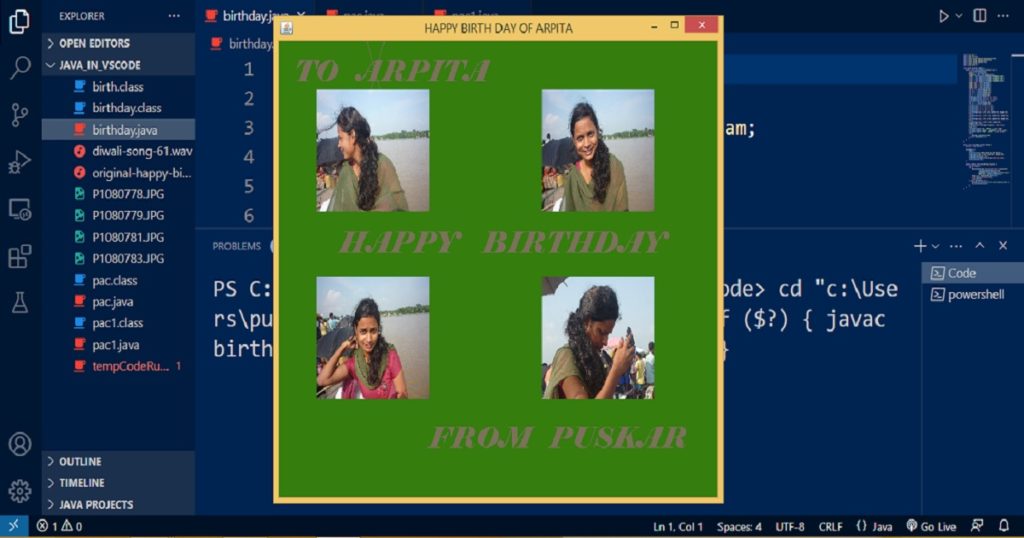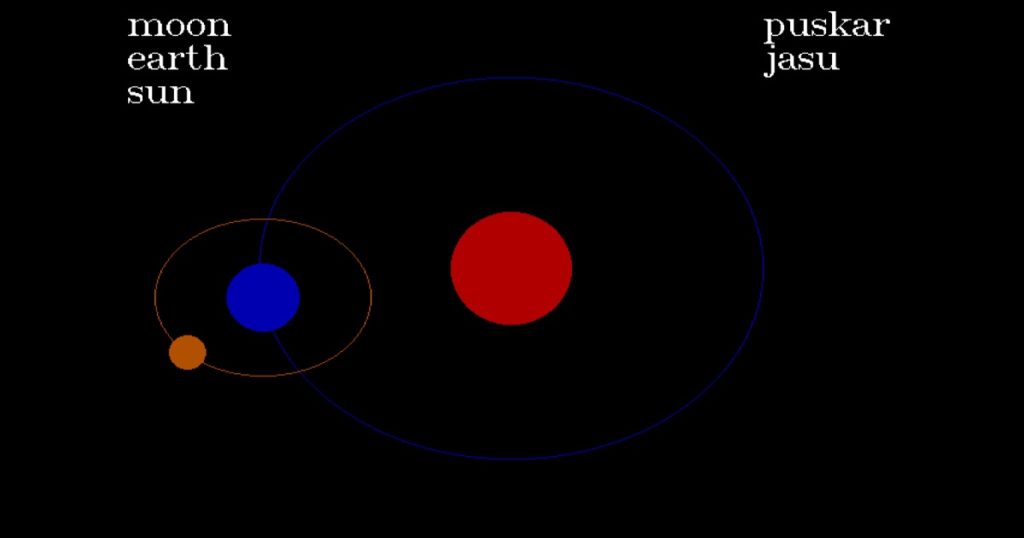Introduction :
In digital world, time is very important in various fields like sports, exercise etc. You have to calculate accurate time for competition. Using a stopwatch, you can track the time with accuracy. Creating a stopwatch app using Android Studio IDE is a very interesting and educational experience for new developers. In this article, I shall show you how to create stopwatch application using the Android Studio IDE with source code.
What is stopwatch :
The device which used to measure the amount of time between the starting time and the end time is called stopwatch. It typically consists of a display with “start”, “pause” and “reset” buttons. We found two types of stopwatches such as physical and digital. Physical stopwatches are mainly found in sports and physical training activity. On the other hand, digital stopwatches are found in electronic devices like smartphones, wristwatches and fitness trackers.
Using a stopwatch, we can measure time in various units such as milliseconds, seconds, minutes and hours. Stopwatches are commonly used in various fields such as sports, fitness training, science experiments, cooking, engineering etc.
About the stopwatch application :
This is a simple stopwatch app for android. When you open the app on your phone, you see three buttons (start, pause and reset). If you click on the “start” button, you can see a timer is running on your phone. To pause the timer, you have to press the “pause” button. If you want to restart the timer, you can press the “restart” button.
Step for create the stopwatch application :
You have to follow the below step to build a simple stopwatch app on your phone using the Android Studio IDE.
Step 1 :
At the beginning, open the Android Studio IDE on your pc. Now, create a new project with empty activity and name the project such as “Stopwatch” You have to check on legacy android.support libraries. Do you know how to create Android app, if not follow my link.
Step 2 :
When the project will be built, you can see a default project is opened on your Android Studio IDE. Now, open the MainActivity.java file and paste the following code in it.
package com.example.stopwatch;
import android.support.v7.app.AppCompatActivity;
import android.os.Bundle;
import android.os.Handler;
import android.view.View;
import android.widget.Button;
import android.widget.TextView;
public class MainActivity extends AppCompatActivity {
int time = 0, m = 0, s = 0, ms = 0;
TextView textView;
Handler handler;
Button button1,button2,button3;
String string;
@Override
protected void onCreate(Bundle savedInstanceState) {
super.onCreate(savedInstanceState);
setContentView(R.layout.activity_main);
textView = (TextView) findViewById(R.id.time_format);
button1 = (Button) findViewById(R.id.b1);
button2 = (Button) findViewById(R.id.b2);
button3 = (Button) findViewById(R.id.b3);
handler = new Handler();
string = String.format("%02d:%02d:%02d", m, s, ms);
textView.setText(string);
button1.setOnClickListener(new View.OnClickListener() {
@Override
public void onClick(View view) {
handler.post(new Runnable() {
@Override
public void run() {
m = time / 3600;
s = (time % 3600) / 60;
ms = time % 60;
time++;
string = String.format("%02d:%02d:%02d", m, s, ms);
textView.setText(string);
handler.postDelayed(this, 1);
}
});
}
});
button2.setOnClickListener(new View.OnClickListener() {
@Override
public void onClick(View view) {
handler.removeCallbacksAndMessages(null);
string = String.format("%02d:%02d:%02d", m, s, ms);
textView.setText(string);
}
});
button3.setOnClickListener(new View.OnClickListener() {
@Override
public void onClick(View view) {
handler.removeCallbacksAndMessages(null);
time=0;
m = 0;
s = 0;
ms = 0;
string = String.format("%02d:%02d:%02d", m, s, ms);
textView.setText(string);
}
});
}
}Step 3 :
Then, open the activity_main.xml file and paste the following code.
<?xml version="1.0" encoding="utf-8"?>
<RelativeLayout xmlns:android="http://schemas.android.com/apk/res/android"
xmlns:app="http://schemas.android.com/apk/res-auto"
xmlns:tools="http://schemas.android.com/tools"
android:layout_width="match_parent"
android:layout_height="match_parent"
android:background="#620EF6"
tools:context=".MainActivity">
<TextView
android:layout_width="wrap_content"
android:layout_height="wrap_content"
android:layout_marginTop="80dp"
android:padding="10dp"
android:background="#F3DB0E"
android:id="@+id/time_format"
android:layout_alignParentTop="true"
android:layout_centerHorizontal="true"
android:text="00:00:00"
android:textAppearance="?android:attr/textAppearanceLarge"
android:textSize="60sp"/>
<Button
android:layout_width="230dp"
android:layout_height="80dp"
android:id="@+id/b1"
android:textSize="40dp"
android:background="#F10E0E"
android:textColor="#FAF6F6"
android:layout_below="@+id/time_format"
android:layout_centerHorizontal="true"
android:layout_marginTop="20dp"
android:text="start" />
<Button
android:layout_width="230dp"
android:layout_height="80dp"
android:id="@+id/b2"
android:layout_below="@+id/b1"
android:textSize="40dp"
android:background="#F10E0E"
android:textColor="#FAF6F6"
android:layout_centerHorizontal="true"
android:layout_marginTop="20dp"
android:text="pause" />
<Button
android:layout_width="230dp"
android:layout_height="80dp"
android:id="@+id/b3"
android:layout_below="@+id/b2"
android:textSize="40dp"
android:background="#F10E0E"
android:textColor="#FAF6F6"
android:layout_centerHorizontal="true"
android:layout_marginTop="20dp"
android:text="restart" />
</RelativeLayout>Run the application :
To run the app on your mobile (Android phone), connect your mobile with computer via USB cable (data cable). After that, click the green “Run” button in the Android Studio IDE. Then, the app will be installed and launch on your Android phone. You can see your stopwatch app install on your phone like this image.
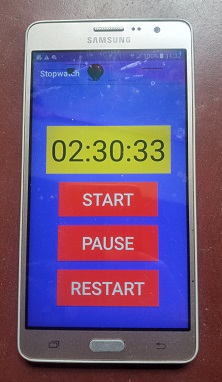
Conclusion :
By the end of this article, you have learned how to create your own stopwatch app using Android Studio IDE. Now, you can add more code to create more complex stopwatch applications as you like. Thank you for visiting my site.